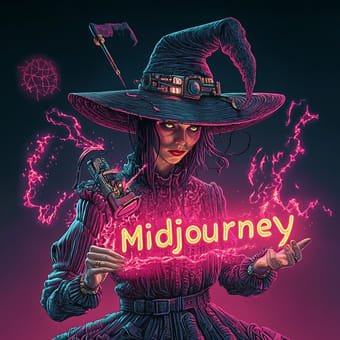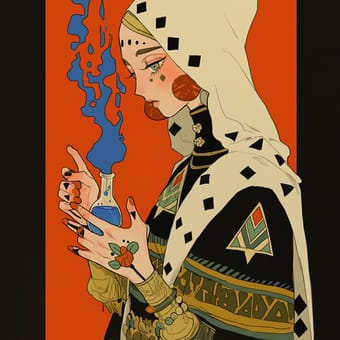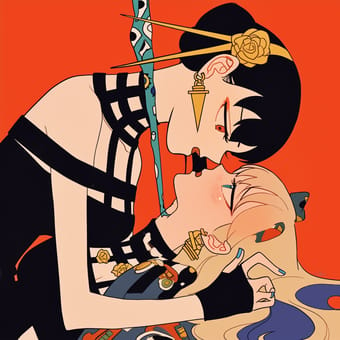更多技巧
你可以通过组合以下命令进行更多探索:
- --s: 默认值为100,可设置范围0-1000。数值越高,图像细节越多,风格可能越接近现实。
- -niji 6: 使用此命令会让图像呈现更多动漫风格。
- --sw: 默认值为100,可输入范围0-1000。数值越高,风格越接近原始参考。
- --sv: Midjourney版本7中的风格参考功能有六个版本。使用--sv参数可以在它们之间进行选择。--sv 6是默认值。--sv 4是旧的V7 sref模型(2025年6月16日之前)。使用--sv 6和--sv 4可能会产生不同的风格效果。
- --sref 123 456: 你现在可以混合多个--sref代码
- --sref 123::2: 你可以按如下方式为单个代码或URL设置权重
- You can also read more guides on SREF代码使用指南
 资源库
资源库